因为winform Form窗体的局限性,不允许设置背景色为transparent。所以不能实现透明背景。
这里有一个取巧的方法(截Form后的背景)。
首先来看下实现效果:

想要实现半透明效果只要加个panel ,将panel设置为背景色透明,然后加个遮罩图片就可以了。
以下附上实现代码:
using System;
using System.Drawing;
using System.Windows.Forms;
namespace WindowsTrans
{
public partial class Form1 : Form
{
private Color tr_color = Color.Transparent;
private bool b_start = false;
bool[] b_visible = null;
public Form1()
{
InitializeComponent();
}
private void Form1_Load(object sender, EventArgs e)
{
SetBackgroundImageTransparent();
}
private void SetBackgroundImageTransparent()
{
Point pt = this.PointToScreen(new Point(0, 0));
Bitmap b = new Bitmap(this.Width, this.Height);
using (Graphics g = Graphics.FromImage(b))
{
g.CopyFromScreen(pt, new Point(), new Size(this.Width, this.Height));
}
this.BackgroundImage = b;
}
private void BeginSet()
{
tr_color = this.TransparencyKey;
b_start = true;
}
private void Setting()
{
if (b_start)
{
b_visible = new bool[Controls.Count];
for (int i = 0; i < Controls.Count; i++)
{
b_visible[i] = Controls[i].Visible;
Controls[i].Visible = false;
}
BackgroundImage = null;
BackColor = Color.White;
b_start = false;
this.TransparencyKey = Color.White;
}
}
private void EndSet()
{
SetBackgroundImageTransparent();
this.TransparencyKey = tr_color;
for (int i = 0; i < Controls.Count; i++)
{
Controls[i].Visible = b_visible[i];
}
b_start = false;
}
private void Form1_Resize(object sender, EventArgs e)
{
Setting();
}
private void Form1_ResizeBegin(object sender, EventArgs e)
{
BeginSet();
}
private void Form1_ResizeEnd(object sender, EventArgs e)
{
EndSet();
}
private void Form1_Move(object sender, EventArgs e)
{
Setting();
}
}
}© 版权声明
文章版权归作者所有,未经允许请勿转载。
THE END




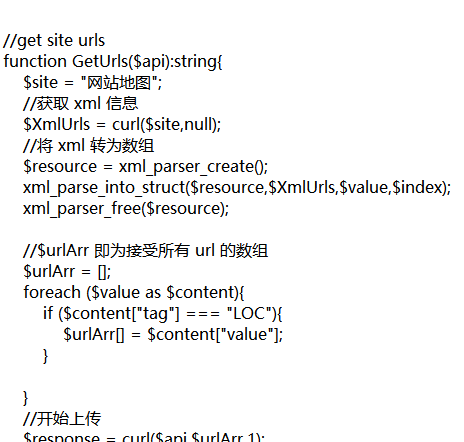
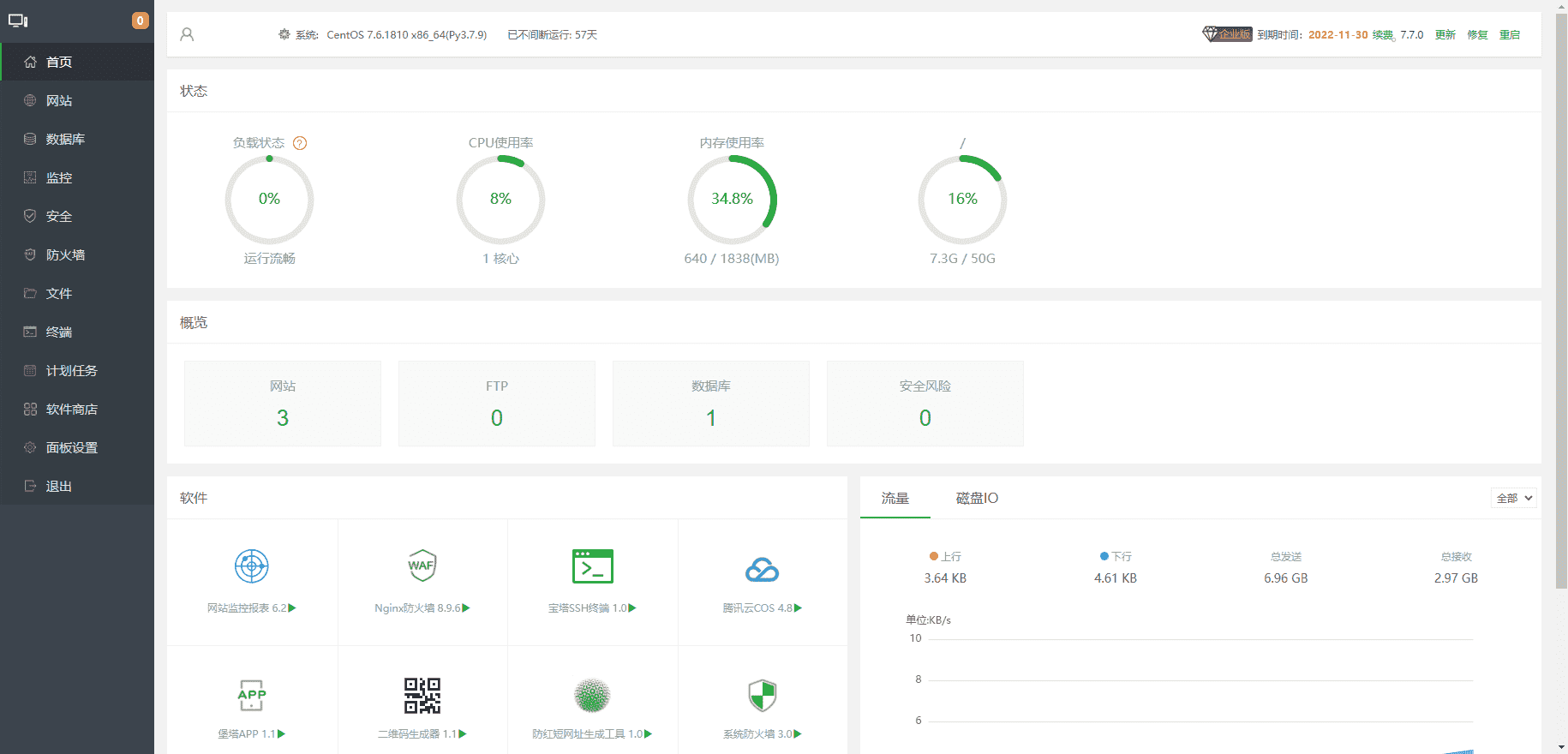
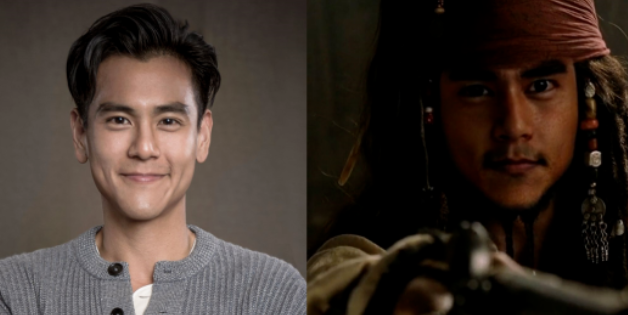
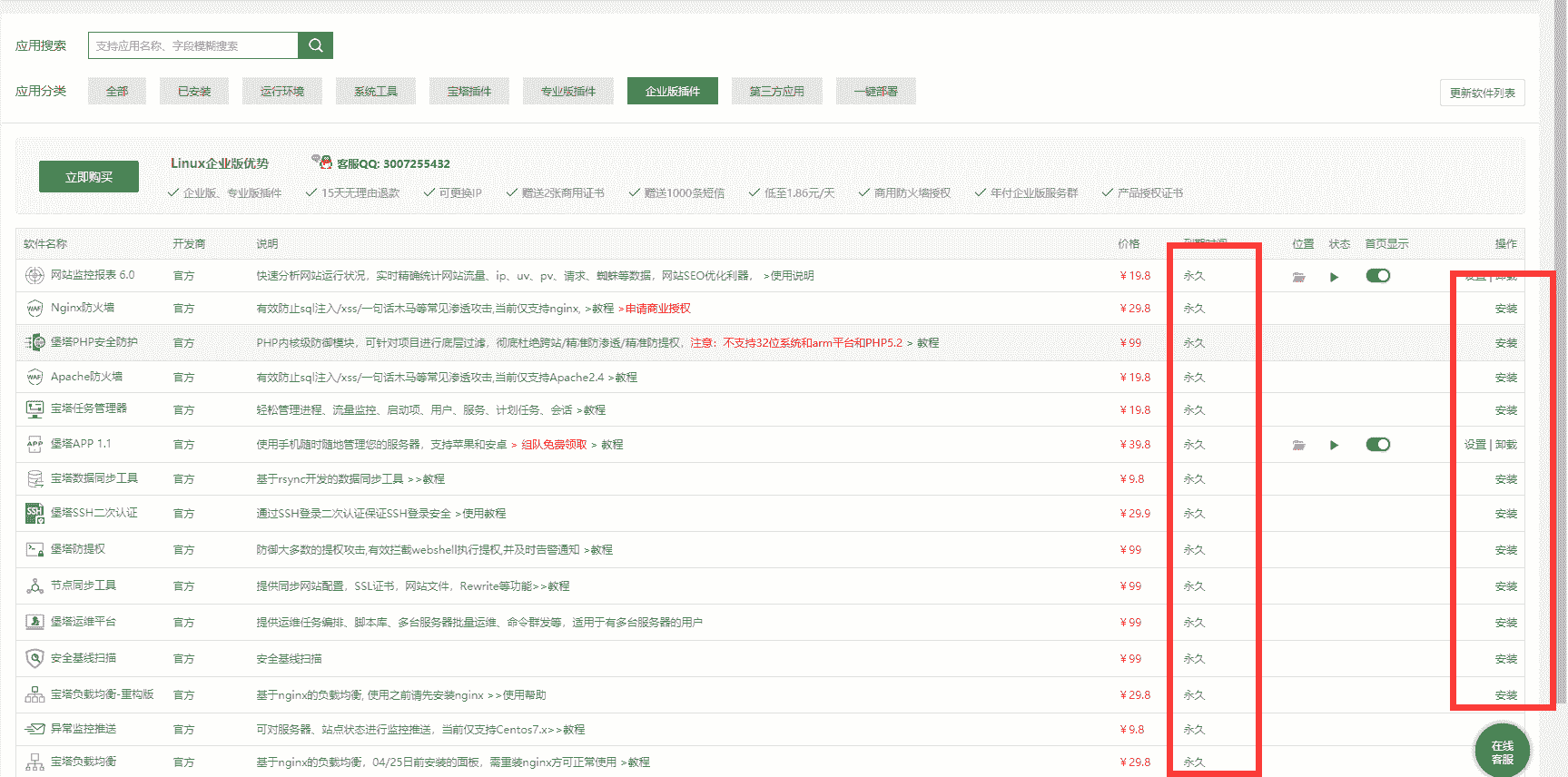



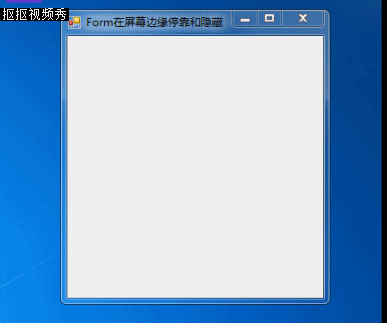
暂无评论内容