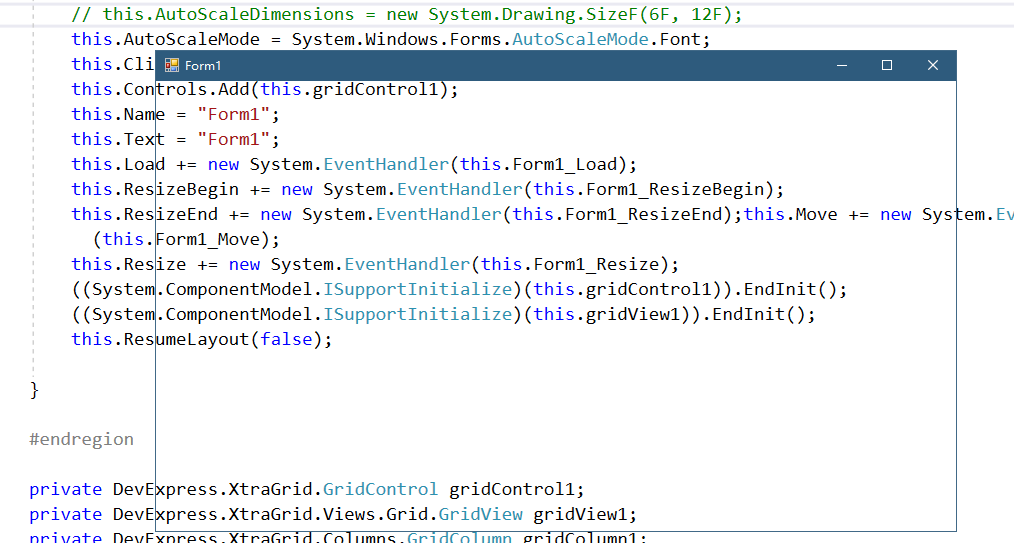搜索[winform窗体透明背景实现],共找到2个文章
winform窗体透明背景实现
因为winform Form窗体的局限性,不允许设置背景色为transparent。所以不能实现透明背景。这里有一个取巧的方法(截Form后的背景)。首先来看下实现效果:想要实现半透明效果只要加个panel ,将pa...
winform窗体透明背景实现
因为winform Form窗体的局限性,不允许设置背景色为transparent。所以不能实现透明背景。这里有一个取巧的方法(截Form后的背景)。首先来看下实现效果: 想要实现半透明效果只要加个panel ,将p...